The demand for quality videos is increasing. 500+ million hours are spent on watching videos on YouTube daily. As technology develops, we watch videos beyond our native language using captions.
Captioning videos make us understand the content by providing them as texts. This process is a boon to the deaf and hard of hearing individuals for watching videos effectively.
But do you know that you can caption YouTube videos that are not yours? Yes, and this is done using a straightforward method that follows below.
3 WAYS OF ADDING CAPTIONS TO YOUTUBE VIDEOS
Generally speaking, video owners from YouTube make use of YouTube closed captioning services to add texts professionally. The person uploads both the video and the caption file online. And a user enables it using the C.C feature on YouTube’s tab.
This YouTube closed captioning can alternatively be added by yourself, for videos that are not yours. You have 3 ways to do it:
- Firstly, you can contact the YouTube video owner directly, requesting him/her to add captions to their videos. But this is not an easy task, since you have to convince the owner as to why you need closed captions. And additionally, locating the concerned person is a tiring process.
- You have a captioned file and add it to the video. Then you may upload the captioned file online. But this will cause troubles such as copyright issues and patent management problems.
- The last and best option is to use software that embeds captions on a video. You can construct a frame within the video that plays online and add captions automatedly. But how does this work?
EMBEDDING A YOUTUBE VIDEO LEGALLY
As stated before, there are a few software platforms that help you to caption videos using the method of embedding. This process does not involve ripping or copying a video’s content. Rather, the procedure is capturing a video’s URL that has the word ‘watch’ in it;
- Get the video’s URL that you would like to caption.
- Make sure that the content is not private and has the option for embedding.
- Open a separate web page and paste the link taken from YouTube.
- Copy and paste the URL over your software. The machine will ingest the video from YouTube using the link you fed.
- Finish the procedure by clicking over the ‘Finish’ or ‘Embed’ option.
- Copy an embedded code using the iframe extracted from the software. Paste the same into your web page’s HTML or LMS.
- Finally, publish the link online. You will play the video with the explicit link (embed one) taken from the medium.
This way you get the video captioned by yourself. But remember, this captioning method is accessible to the video owner. So, he/she has full rights to remove the captions added, if they do not support it.
You are not republishing the video onto your YouTube channel. But you are still getting the closed captioning required – 100% legally!
From captioning entertainment clips to YouTube’s educational videos, add closed captions affordably from Vanan Captioning. Closed captioning for a YouTube video that has quality content must be precise and readable. So, make use of Vanan Captioning’s expert team to get captions done quickly and efficiently.